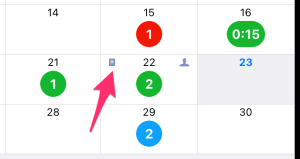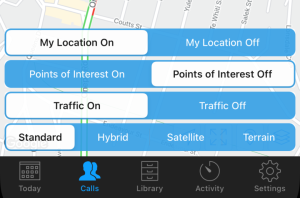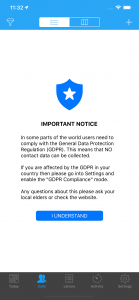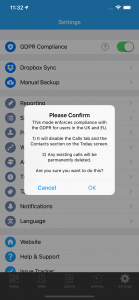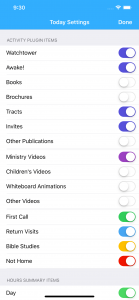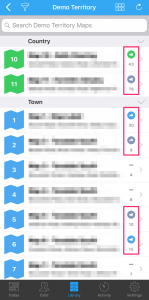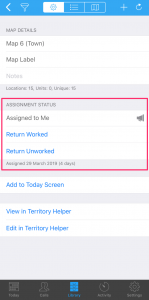I am very pleased to announce that version 3.0 of ServicePlanner is now available. There are a number of new features in this update, but the underlying focus was on stability and usability. ServicePlanner as been out for a while and certain features of the app needed to be taken to the next level, and […]
I am pleased to announce the version 2.6.4 update.
What’s New
There is a new Notes icon on the Activity Calendar to subtly indicate which days have a note added.
Bug Fixes
- Fixed filtering for personal maps in TerritoryHelper.
- Fixed time picker for witnessing partner start/end times.
- Fixed issue with notes keyboard covering hours selector in the day screen.
- Updated Romanian translations.
Thank you again for using ServicePlanner. If you feel inspired to leave a review on the App Store it would be greatly appreciated 🙂
Version 2.6.3 is a quick update fixing an issue with restoring the manual backups ZIP file.
Thank you again for using ServicePlanner. If you feel inspired to leave a review on the App Store it would be greatly appreciated 🙂
Version 2.6.2 brings the following changes …
What’s New
Version 2.6.2 added the ability to disable “Points of Interest” (POIs) on the Map. While POIs can be useful, they are also a visual distraction from the Contact markers. By default POIs are now off, and can be enabled again in the Map layer options.
There is a new QR Code feature on Publications and Videos. There is a new button to “Show QR Code” which will generate the image based on the URL for the item. You can also save the QR Code to your devices Photo Library.
Bug Fixes
- Fixed issue with accessing the device Calendars, which broke the Partners screen.
- Fixed issue with accessing the Settings > Addresses screen.
- Rewrote the SMS module. Sending the Report via Text Message should not have any further issues.
Thank you again for using ServicePlanner. If you feel inspired to leave a review on the App Store it would be greatly appreciated 🙂
It has been a while since the last update to ServicePlanner. Fortunately it has been working well during COVID.
Version 2.6.0 brings the following improvements and fixes …
What’s New
- Full support for iOS 15 and the latest underlying SDKs.
- Migrated to support the new short-lived access tokens used by Dropbox. Users will likely be prompted to sign into Dropbox again from inside ServicePlanner settings.
- Added support for Russian. Thanks to the translators who helped with this.
Bug Fixes
- Fixed issue with Activity Notes not saving changes in some situations.
- Fixed issue with Activity Notes showing wrong date in some timezones.
- Fixed issue with popup modal windows not saving changes when closing without using the “Done” button.
Thank you all for your patience waiting for an update to ServicePlanner and for your ongoing support. Be assured that you have all been in my thoughts and prayers.
- Improved support for importing ZIP files from the Files app on iOS 13. This will mainly help with restoring manual backups.
- In the list of Visits on the Contact window, it will now show the full note from each Visit spanning multiple lines. This allows users to easily read what happened on previous visits without opening each visit one-by-one.
- When adding a new Visit of type “Not at Home” it will now auto-insert any Plans into the Next Visit Details section, effectively carrying the Plans forward so you don’t need to type them again.
- Added a double-confirm when enabling GDPR mode to minimise any chance the user enables it by mistake.
The following issues were resolved:
- Fixed issue with the Today screen Activity Plugin not calculating Visits correctly. It was including any manual Visits recorded, but not the Visits against Contacts.
- Fixed issue with “Other Publications” and “Other Videos” not correctly +/- on the Today screen.
- Fixed possible issue when sending your Report via Telegram. The phone number in Settings > Reporting must be an exact match to the contacts phone number in Telegram.
- Fixed long-press on a month in the Year calendar not going to the correct month in some Time Zones.
Thank you again for using ServicePlanner. If you feel inspired to leave a review on the App Store it would be greatly appreciated 🙂
Version 2.4.1 includes the following changes:
- Fixed scrolling of the Settings screen when GDPR Mode is enabled.
- Re-enabling sending report via Telegram. Telegram has only partly fixed their URL scheme – Telegram must be open in the background.
- Fixed Video Player issues that started with recent iOS update.
- Under Reporting > Other Hours, if you have “Include in Activity” = Off, but “Include in Report” = On, the Other Hours will now be included in the total report hours.
- When looking at a list of Visits on a smaller phone, the date format has been improved.
- Auto-cleanup of Dropbox “conflicted” files. Some users have experienced issues caused by Dropbox creating these files. To trigger the cleanup, go into Settings > Dropbox Sync > “Sync All Files Now” – let this finish and press the button again to run the process twice.
Version 2.4.0 includes the following changes:
GDPR Compliance Mode
There have been some major changes to how the ministry is being conducted in the EU and UK. To comply with the GDPR these users have been instructed to no longer collect any contact data in the ministry. In order to protect myself from any legal issues as the app developer and to help users comply with these privacy regulations the new GDPR Compliance mode in ServicePlanner will:
- Disable and hide the Calls tab.
- Remove the Contacts section from the Today screen.
- Permanently delete any existing Contact records.
All users will receive a notice about this the first time they go into the Calls tab, regardless of where they live. To activate the new GDPR Compliance mode please go into Settings and toggle the option at the top of the screen.
Territory Helper Integration
- The Notes field will be removed from the Location and Unit screens.
- The Language field will be removed from the Location and Unit screen.
- The Location Status and Unit Status screens will only list “Unknown”, “Do not call” and “Delete”.
You can read more about these changes and the reason for them in my previous blog post, or by logging into Territory Helper and checking your notifications.
Updated Activity Plugin on the Today Screen
Since the GDPR Compliance mode will disable the ability to view contacts and add Visits to these contacts, it is even more important for affected users to be able to easily record Return Visits and Bible Studies. On the Today screen you can now manually add Return Visits and Bible Studies using the “+” and “-” buttons. You can choose which items appear in this list in the settings top/right of the Today screen in the “Activity Plugin Items” section…
Other Changes
- The app now supports Korean and Danish users! Thanks to the translators who made this possible.
- Bug fixes and improvements.
Thank you again for using ServicePlanner. If you feel inspired to leave a review on the App Store it would be greatly appreciated 🙂
Version 2.3.0 introduces the following changes:
- Swedish translation completed – thanks Johannes!
- Basic support for Campaign Maps from Territory Helper:
- Users who are only allowed see “assigned” maps in ServicePlanner will now see Campaign map assignments as well.
- Maps assigned as part of a Campaign will show a “trumpet” icon (see screenshots).
- Maps assigned to you will show the icon in colour. Maps assigned to others will show in grey (see screenshot).
- Campaigns Maps assigned to you can now be returned from ServicePlanner.
- If a map is assigned as part of the main Territory workflow AND as part of a Campaign, the main Territory workflow will take precedence.
- Fixed a minor issue some users had updating the Workflow dates.
- Fixed a minor display issue when grouping Contacts by Phone number.
Thank you again for using ServicePlanner. If you feel inspired to leave a review on the App Store it would be greatly appreciated 🙂
This is a minor update with the following changes:
- Overall performance and stability improvements.
- New filter option to Group contacts with Phone numbers.
- New filter by “Unassigned” Maps in Territory Helper.
- You can now change the app language via Settings > Language.
- Fixed issue with changing months via the Activity Year tab.
- Fixed issue with orphaned videos on the Today screen.
- Removed Telegram as a reporting option due to breaking changes in the Telegram URL Scheme.
Thank you again for using ServicePlanner. If you feel inspired to leave a review on the App Store it would be greatly appreciated 🙂